
This Ad placement position is especially more revenue earning from my experience..and it also seems to be used by many bloggers too. It's always good to place your ads after the texts in your post because your readers will see your ads right after they read your content or are done looking at your pictures.

AdSense will auto detect relevant ads for you based on the texts in your post and present good ads that suits your post so that leaves you with less work to do to identify relevant ads that suits your readers since they have a reason to read your post to begin with. This is a very much liked feature about AdSense unlike most other internet advertising companies that require publishers to choose catagories for their ads to be placed.

Doing this would be a piece of cake if you've read and tried my previous post on how to place AdSense Ads before your post.

I'll make this tutorial as brief as i can:
- In Blogger, go to: Go to Layout then EditHtml.
- Check Expand Widgets Template.
- You now need to go to AdSense Code Converter.
- Paste your AdSense code into the box and then click "Encode"
- Copy the new code and the look for this tag in your blogger:
<data:post.body/> - Paste your blogger friendly AdSense code below the <data:post.body/> tag
- Save and View your blog.

If you're more of a hands on person, you can learn to convert your AdSense code manually from here.
More of her lessons at: Sexy Thai Girl Teaches You How To Remove Blogger Nav Bar
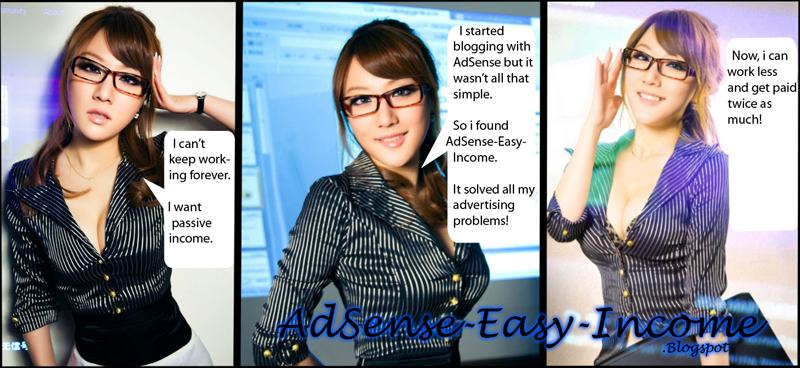



Comments
No responses to “How To Place AdSense After Post”
Post a Comment