
Today this sexy young lady will teach you how to remove the irritating blogger nav bar from your blog so you and your viewers will not see anymore of it!

Yup, that’s what it looks like people and i know many of you just want to remove it!
Difficulty: Easy
Tutorial:
- In Blogger go to: Go to Layout then Edit Html
- Back up a copy of your template by downloading it first (Always do that if you’re not sure of what you are doing)
- Check Expand Widgets Template.
- Press CTRL + F
- Search for the following code:body {
- Place the following code right after the body { tag:
#navbar-iframe {
height:0px;
visibility:hidden;
display:none;
}
Or You Can Use
div.navbar {
opacity:0.0;
display:none;
}
And Lastly If Both Does Not Work You Can Use This Also
#navbar-iframe { display: none !important; } - Save your work and go ahead and see your brand new Nav Bar-less blog page!
Now, i hope you liked the lesson with our sexy young teacher! Do come back for more of her lessons alright class? =)
More of her lessons at: How To Place Adsense Code After Your Blogger Posts
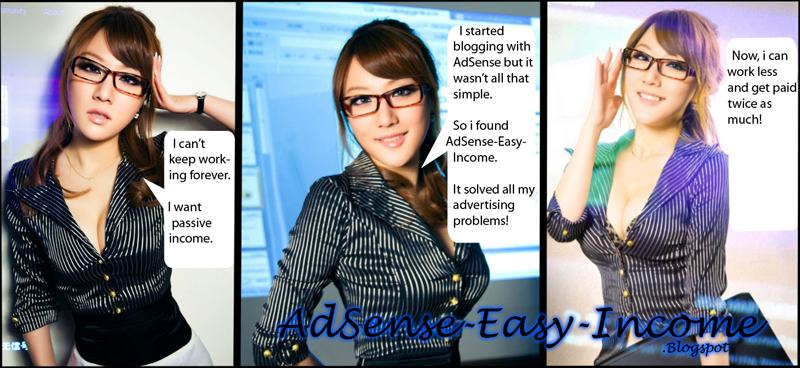






Comments
No responses to “Sexy Thai Girl Teaches You How to remove blogger nav bar”
Post a Comment