I too used to have this problem until i found out that blogger requires you to PARSE the adsense code so that it becomes blogger friendly.
Here is the tutorial:
- In Blogger, go to: Go to Layout then EditHtml.
- Check Expand Widgets Template.
- You now need to go to AdSense Code Converter.
- Paste your AdSense code into the box and then click "Encode"
- Copy the new code and the look for this tag in your blogger:
<data:post.body/> - Now simply paste your blogger friendly Adsense code from where you copied it to above the <data:post.body/> tag
- Save and View your blog.
Change
- <>
- > with >
- " with "
I Highly advice not to use this method as it may cause you to get banned as it encourages accidental clicking which is not liked by Google. What you can do is to place a simple text above your ads saying "Advertisements" to avoid any trouble from Google.
I have prepared a sample code for you just in case(Advertisements)
- <font color="#cccccc">Advertisements</font>
You are able to bring more attention to your Adsense ads as they are placed near your texts.
More income opportunities
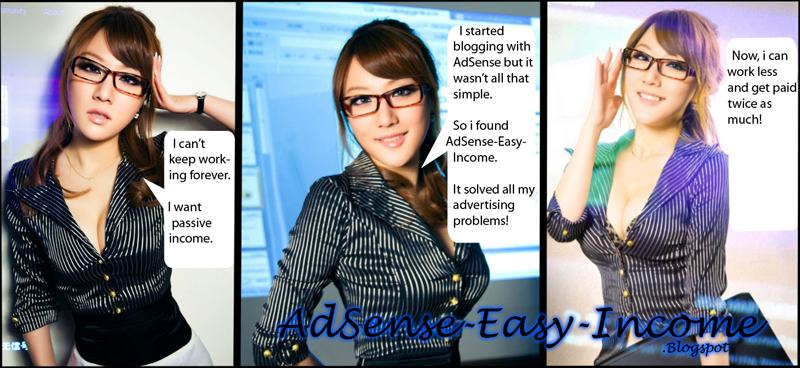



Comments
No responses to “How To Place Adsense Before Post”
Post a Comment